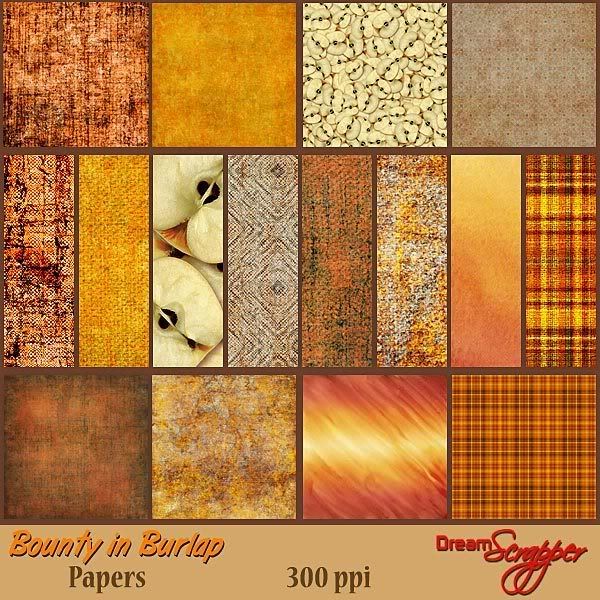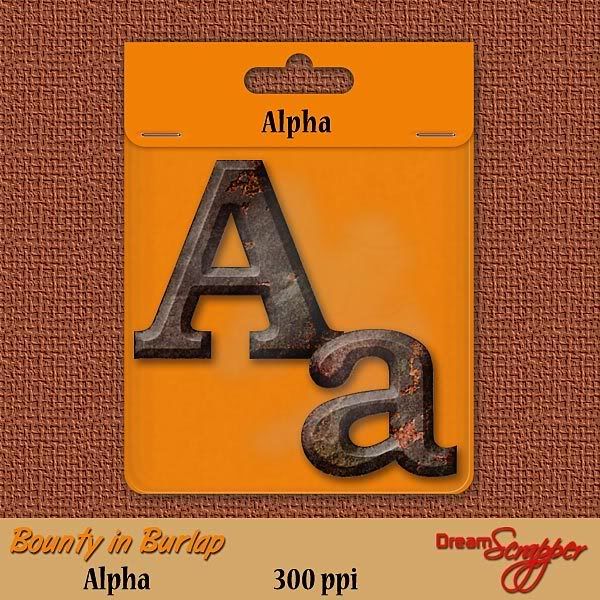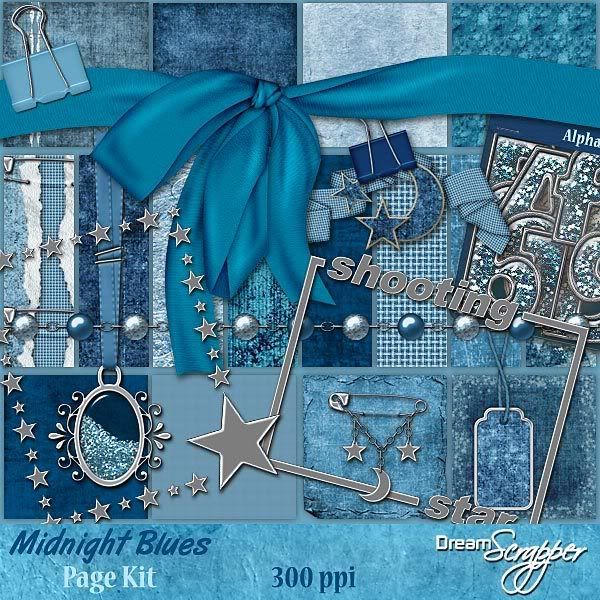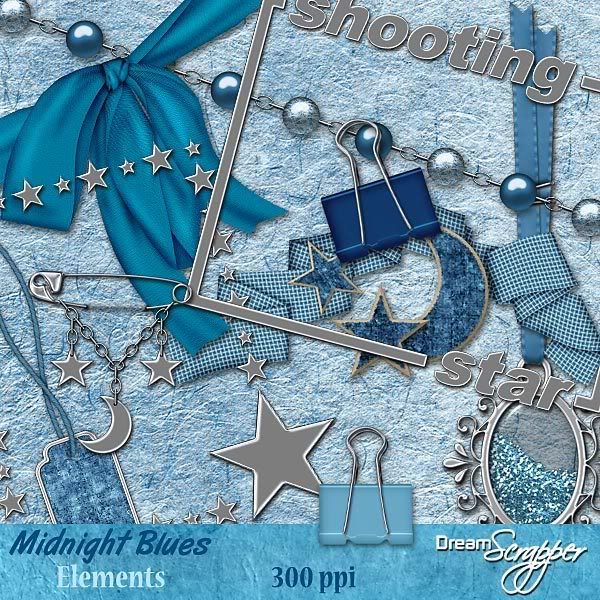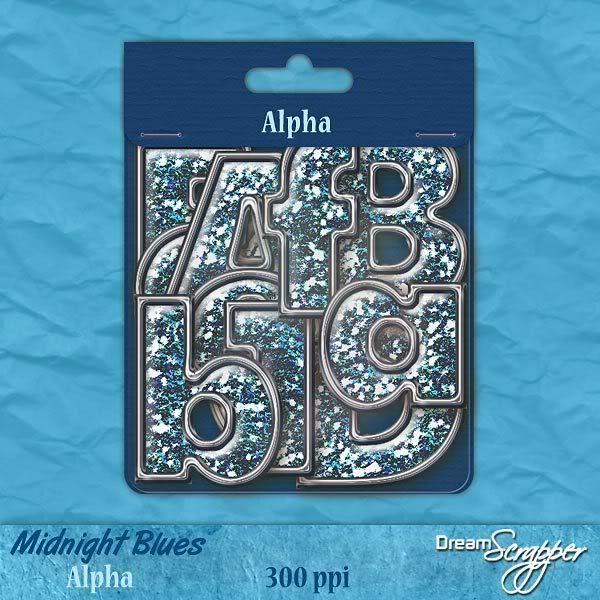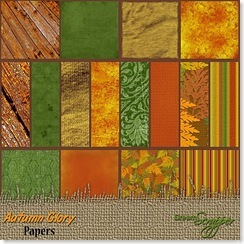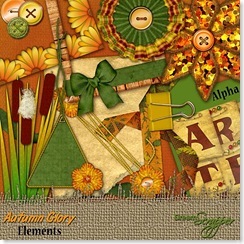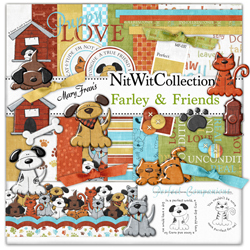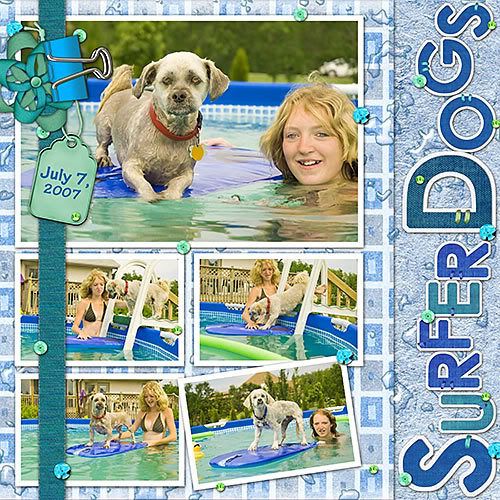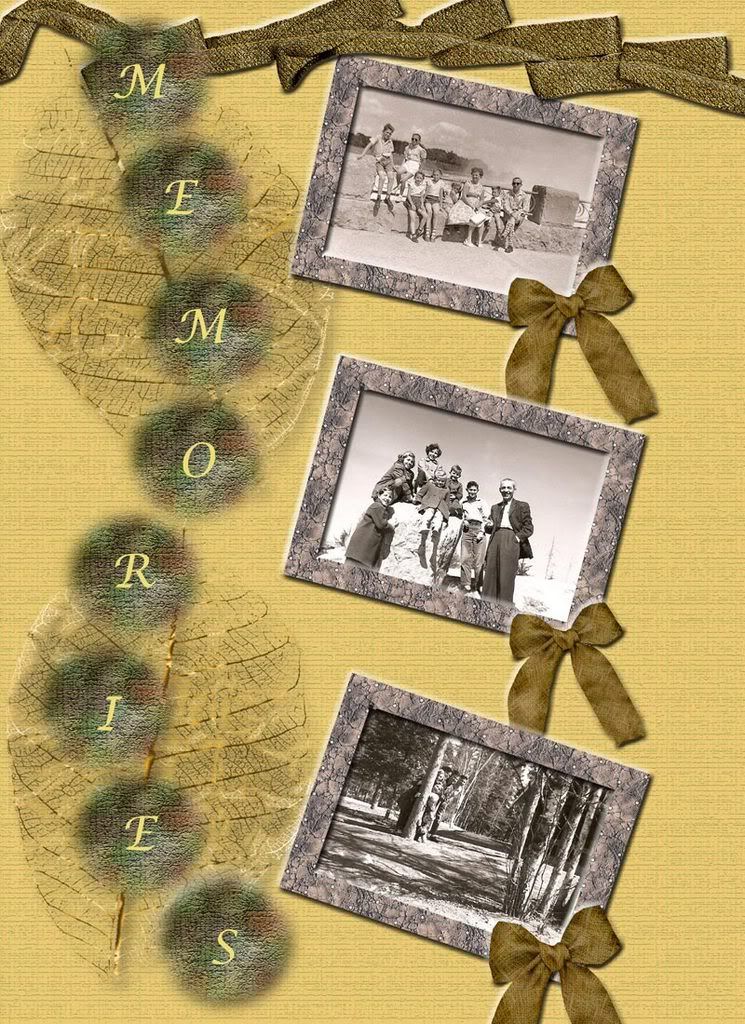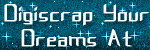As you do more and more scrapbooking, digital, hybrid or paper, you will see your own style develop. You may like clean, simple lines in your scrapbooking. Others prefer a more cluttered look, using lots of embellishment clusters to fill in the page. Some enjoy a grungy style, with all their papers containing some sort of distressing or inking or paint. Whatever your style, it is sometimes good to review your recent layouts to see how your style is evolving . . . or NOT!
It is easy to get in a rut with your scrapbooking. Perhaps you tend to prepare your pages in exactly the same way, depending on the number of photos you are using. You may enjoy using ribbon but always place it in the same place and always fasten it to the layout in the same way each time. Maybe your titles rely on the same alphas, layout after layout.
The same thing goes for the techniques you use in your layouts. Do you always use the same ones? Have you tried tearing paper? Folding corners? Clustering photos or embellishments? Have you added stitching? Inked or painted your edges?
I would like to see some layouts from my readers. Send me a link to a previous layout of yours and one in which you have tried a new technique or layout style.
All of us, let's try something new this week in our scrapbooking. Leave a comment below to tell me how you made out with it!
I'll leave you with a couple of layouts I have done recently, using my new kits, Midnight Blues and Bounty in Burlap.
Click photo for full credits
Click photo for full credits