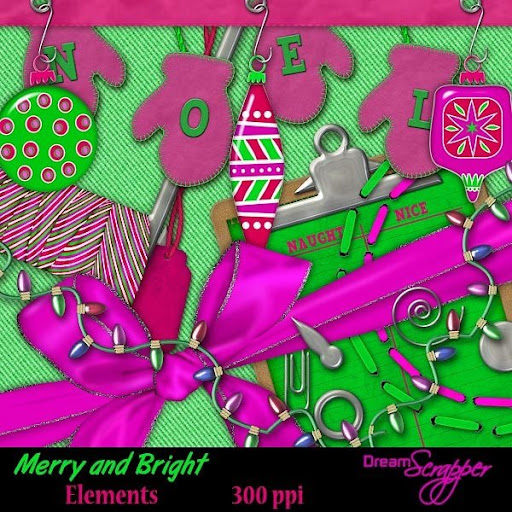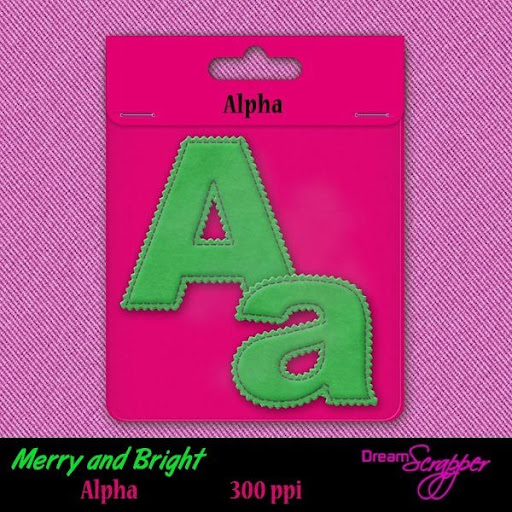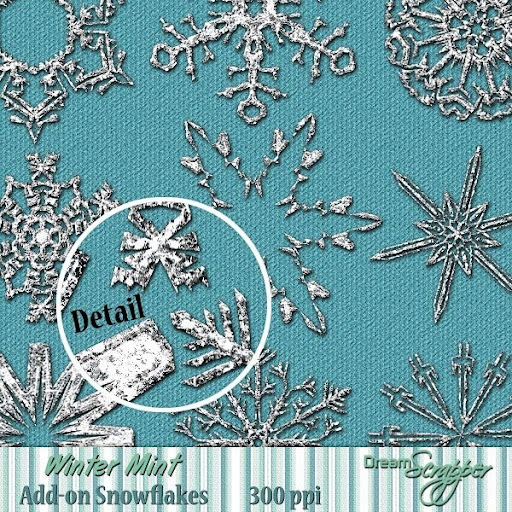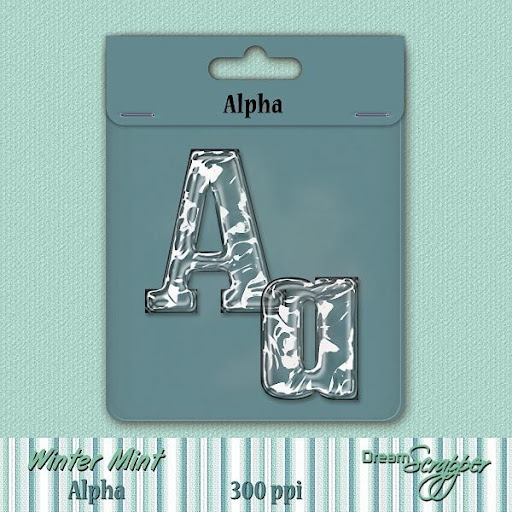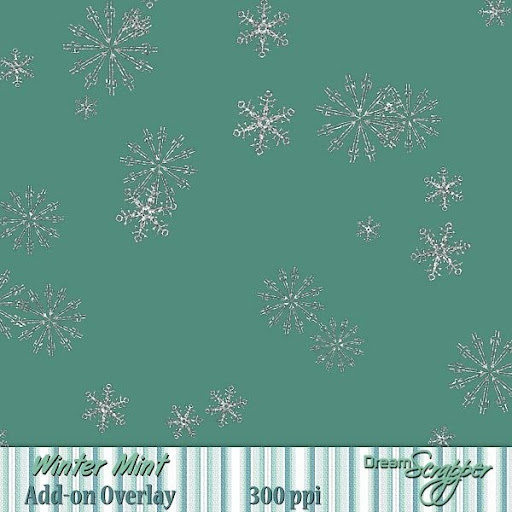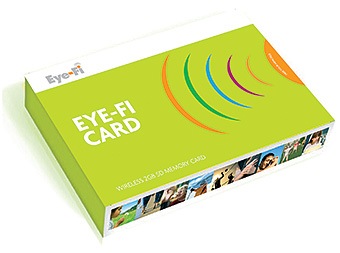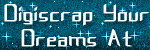Back in August I wrote about Organizing With ACDSee because I am such a fan of this program! The best time to start using this program is when you get started with digital scrapbooking because you have less supplies to organize at that time. As you all will know, it doesn't take long to collect and/or buy digital scrapbooking goodies once you start!
I recently updated to ACDSee 10 which gave me some great new features:
- bigger previews
- pop-up previews
- being able to unzip my downloads right in ACDSee
- a calendar view that lets me view my photos by date (you CAN use ACDSee for more than just your digital scrapbooking supplies!)
- upload to selected online photo storage sites
Now, ACDSee has provided a free update to version 10 which allows you to . . . drum roll, please . . . work with your brush files from editing programs like Photoshop, Photoshop Elements and Paint Shop Pro!
As a lot of you have found out, brushes can be used much like "stamps" for digital scrapbooking and it is easy to build up a collection of them but when it comes time to choose and load them, the name of the brush set doesn't always give you a clear picture of what is inside the file. Of course, previewing the file doesn't help much as you can see from this screen shot:

Now, though, not only can you view the brush set but you can view the individual files within the brush set! That's great to start with but there's more!
You can now install those brushes into Photoshop or Photoshop Elements from within ACDSee! In addition, you can organize your brushes just like your other supplies, grouping them into categories for brushes like the following:
- grunge
- word art
- Christmas
- flowers
You may also create a Contact Sheet showing all the brushes contained within the brush set and add this to your organization system.
What are you waiting for? If you want to see this update in action, check out the video on Digiscrapinfo.com. If you already have ACDSee 10, you can get this update. If you haven't yet updated, you can get in on their holiday specials by buying the program with a buddy. (Scroll down to the third deal for $59.99.)
Now . . .
Go get this deal!