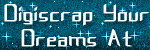In my last post, I mentioned that I had been participating in the Scrapbooking Boot Camp over at Ginger Scraps. This last week, we had a lesson on shadows. One of the first things you should learn when beginning to scrap digitally is that your layout NEEDS drop shadows to look realistic! It is not hard to learn to apply simple drop shadows so that the papers and elements on your layout look as they should.
You can even purchase pre-made layer styles or actions for shadowing different items on your layouts and I would encourage you to do so. My favorites are by Traci Murphy. You can purchase styles individually or you can buy whole collections. Be sure that you purchase the styles that will work with your particular program because she offers them for Photoshop, Photoshop Elements and Paint Shop Pro.
Another way that you can dimension to your layouts is to do even more work with your shadows after applying them! In Photoshop CS4, I can separate my applied shadows from the actual layers they have been applied to and then use the Warp Tool to manipulate the shadows further. By doing this, I can create shadow effects to make elements and photos look like they are lifting off of the page!
Here are two layouts where I have manipulated the shadows in such a way:


For those of you who are using Photoshop Elements, there are two really good shadow tutorials by Megan Turnridge that you can use.
Try these tutorials and see what shadow effects you can create in your own layouts!