I had the chance to create another layout today. I am pleased with the way it turned out. It details the start of my daughter's trip to Calgary this summer. What do you think?
Now, I promised that I would give you some info on Kaboodle . . . another tool to add to your digital scrapbooking arsenal!
What the heck is a kaboodle and why do I need it? Kaboodle is a quick and easy way to keep lists of items from the internet. In Kaboodle, you can create several different lists such as a Digital Scrapbooking Wish List, Inspirational Layouts, etc. Kaboodle is very easy to set up and involves installing two buttons on the navigation bar of your web browser. One button will take you to Kaboodle to look over your lists, organize, etc. The other button will allow you to add things to your Kaboodle lists.

The way that Kaboodle works when you add something to it is really slick! After clicking the Add to Kaboodle button, you will be taken to your Kaboodle main page where you can choose the list that you want to use. Then, you can fill in a description or comment, if you want, and tags. Tags help you and others to find items on Kaboodle. So if you were adding a kit by Misty Cato, you might include her name as a tag, as well as "page kit", and other terms that may help in searching for the item. You also have the opportunity to create a new section in the list to place your item. For instance, you might have different sections for different stores or you could just insert the store name as a tag.
Let's see how it works. I'm looking at Misty Cato's new kit, Misty's Ocean View. I have made sure to navigate to the individual product page to get the largest image size available. I click my Add to Kaboodle button and this is what I see:
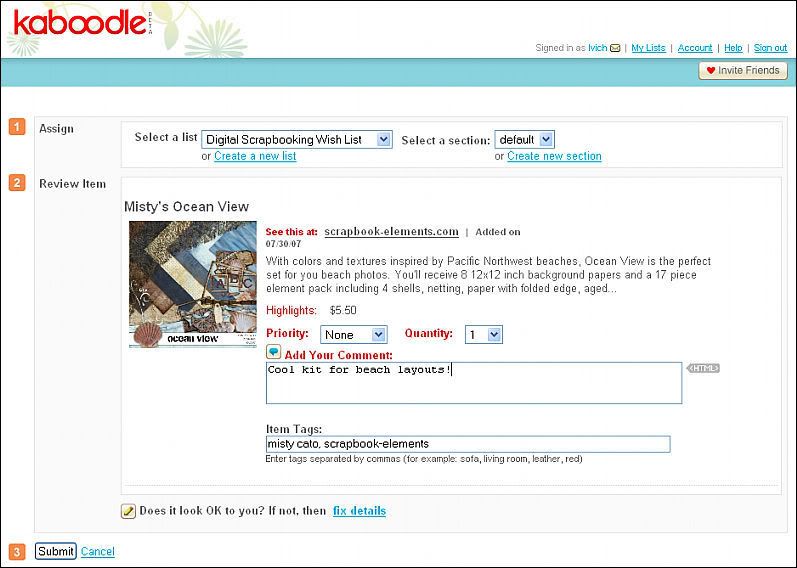 Click image for larger view.
Click image for larger view.Note the three sections to be completed:
Now, after clicking the button you are magically transferred back to the page you were on and you don't even have to press the back button a few times to get back to where you really wanted to be! Sweet!
Ok, so now you have the item on your list, so what? Well, let's pretend to buy something to see how Kaboodle helps us.
Click the Kaboodle button to be taken to your main Kaboodle interface. This is what I see at mine:
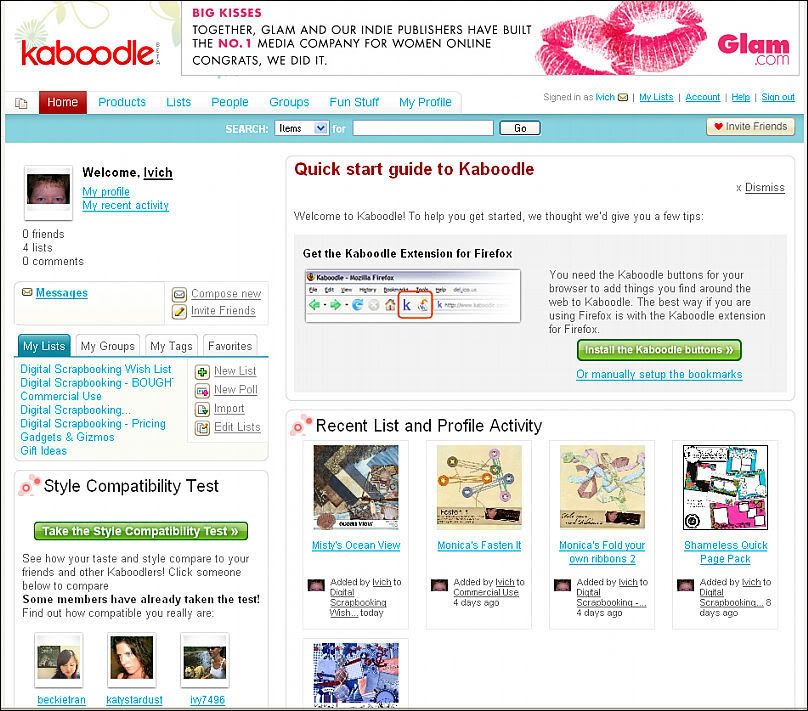 Click image for larger view.
Click image for larger view.
I want to buy something from my Wish List so I click on the link for that in the My Lists section. Then I can scroll through my list until I find what I want to buy. I'd like to get the Goin' Postal Frames & Clusters so I click on that link to be taken to the individual page. There I get a larger view of the item and I can read its full description. If I still want to buy, I click on the link in the Shop For It box. This takes me right to the item in the store and I can proceed with my purchase.
To help you even more with your scrapbooking addiction, to the right you will see links to other related items or even links to other people's lists! If you view their list and find something you want on it, you can click on an Add to My List button and now it's on your list!
Now there is so much more to Kaboodle . . . you can get buttons for your blog or website, you can send a link of your Wish List to friends and family and you can display your lists in different ways such as slide shows.
One other reason you would want to use Kaboodle . . . to get FREE STUFF!
In my earlier post, Forum Acronyms Revealed! I gave links to some short forms that are used a lot on digital scrapbooking forums. If you checked out the Digital Scrapbook Lingo link, you may have read about a RAK or Random Act of Kindness. Designers have been known to look through the wish lists on Kaboodle and send a freebie to a lucky recipient!
So, if you haven't done so already, go check out Kaboodle! Be sure to check out the quick start guide and then explore all the other things that Kaboodle has to offer!
If you currently are a Kaboodle user, be sure to leave me a comment about ways that you use Kaboodle.
- Assign - decide what list you wish to use and create a new section if desired.
- Review Item - Add a comment, if desired, and tags. Be sure that the image looks correct. If it doesn't or there is no image, click "fix details" to be presented with a choice of images.
- Submit - Click here to add the item.
Now, after clicking the button you are magically transferred back to the page you were on and you don't even have to press the back button a few times to get back to where you really wanted to be! Sweet!
Ok, so now you have the item on your list, so what? Well, let's pretend to buy something to see how Kaboodle helps us.
Click the Kaboodle button to be taken to your main Kaboodle interface. This is what I see at mine:
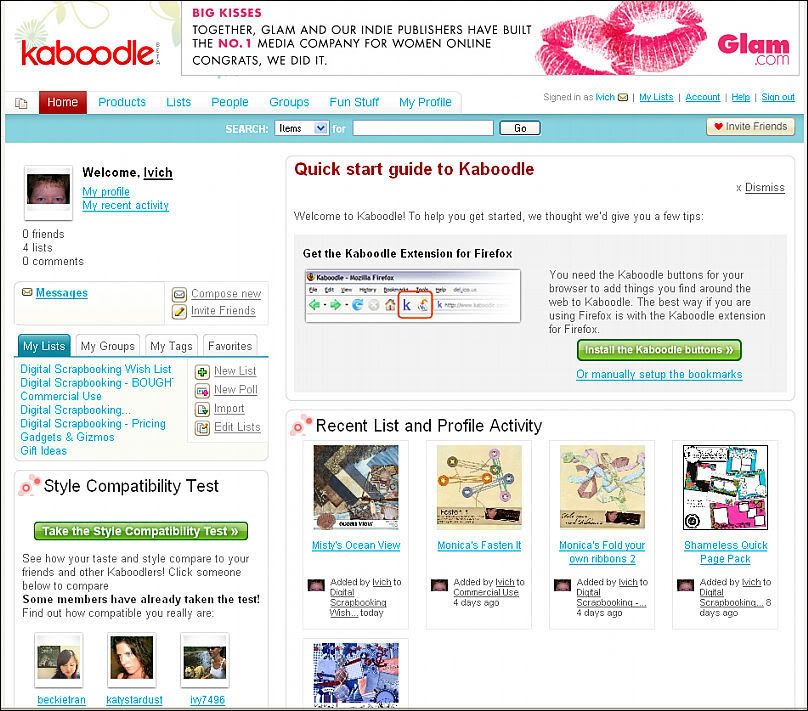 Click image for larger view.
Click image for larger view.I want to buy something from my Wish List so I click on the link for that in the My Lists section. Then I can scroll through my list until I find what I want to buy. I'd like to get the Goin' Postal Frames & Clusters so I click on that link to be taken to the individual page. There I get a larger view of the item and I can read its full description. If I still want to buy, I click on the link in the Shop For It box. This takes me right to the item in the store and I can proceed with my purchase.
To help you even more with your scrapbooking addiction, to the right you will see links to other related items or even links to other people's lists! If you view their list and find something you want on it, you can click on an Add to My List button and now it's on your list!
Now there is so much more to Kaboodle . . . you can get buttons for your blog or website, you can send a link of your Wish List to friends and family and you can display your lists in different ways such as slide shows.
One other reason you would want to use Kaboodle . . . to get FREE STUFF!
In my earlier post, Forum Acronyms Revealed! I gave links to some short forms that are used a lot on digital scrapbooking forums. If you checked out the Digital Scrapbook Lingo link, you may have read about a RAK or Random Act of Kindness. Designers have been known to look through the wish lists on Kaboodle and send a freebie to a lucky recipient!
So, if you haven't done so already, go check out Kaboodle! Be sure to check out the quick start guide and then explore all the other things that Kaboodle has to offer!
If you currently are a Kaboodle user, be sure to leave me a comment about ways that you use Kaboodle.

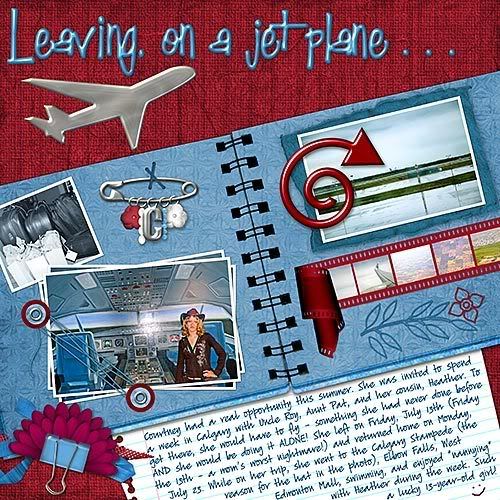

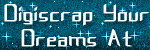






5 comments:
I'm a new "kaboodler" and I am HOOKED! thanks for the tips! i hadn't even thought to use it to remember layouts!
I'm also a new Kaboodler, and less than 24 hours after I made my list, I was RAKed by a designer. How can you beat that??
Kaboodle sounds really cool. I didn't even know there was such a think. I am adding it now. Thanks.
Hmmm...so you can create other lists too..I'll have to play with that just to see how it works...great post here...I'm glad I finally tried it. Are you my friend yet? lol!
Nice post. Thanks for sharing the valuable information.
Also get the latest Scrapbooking Ideas
Post a Comment