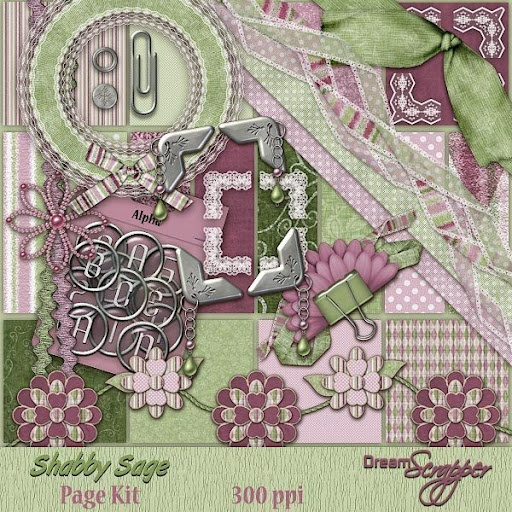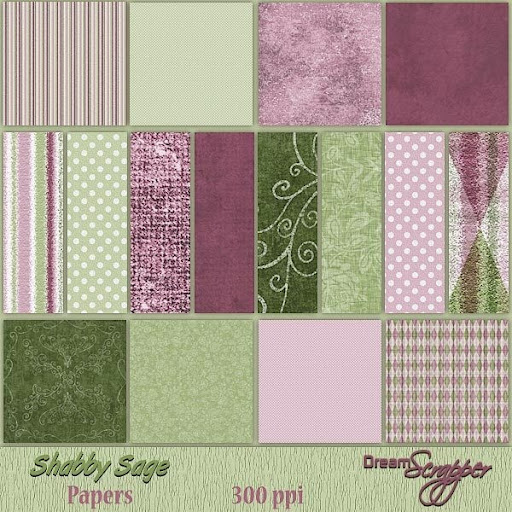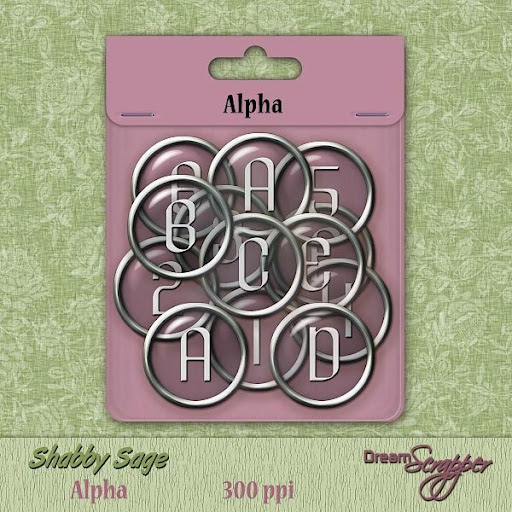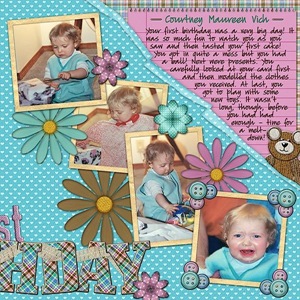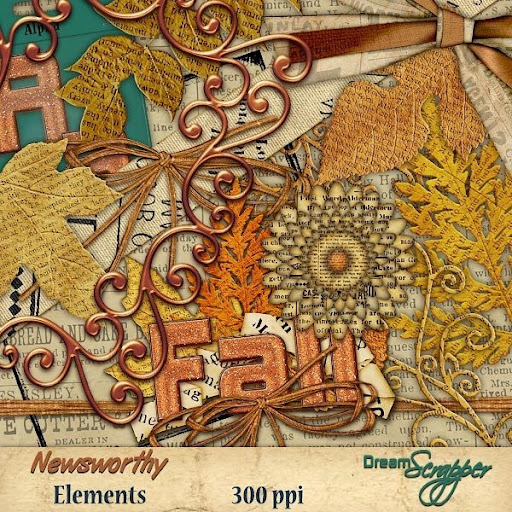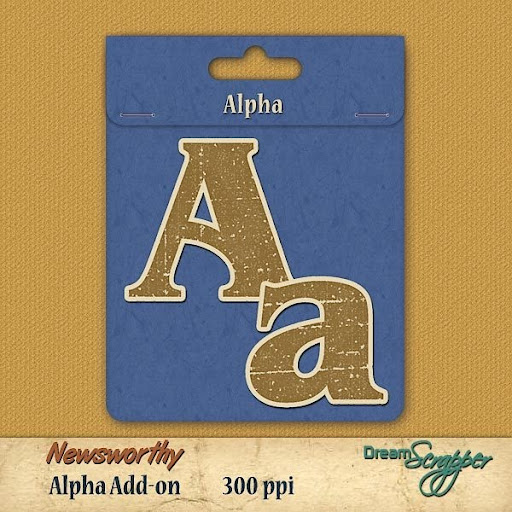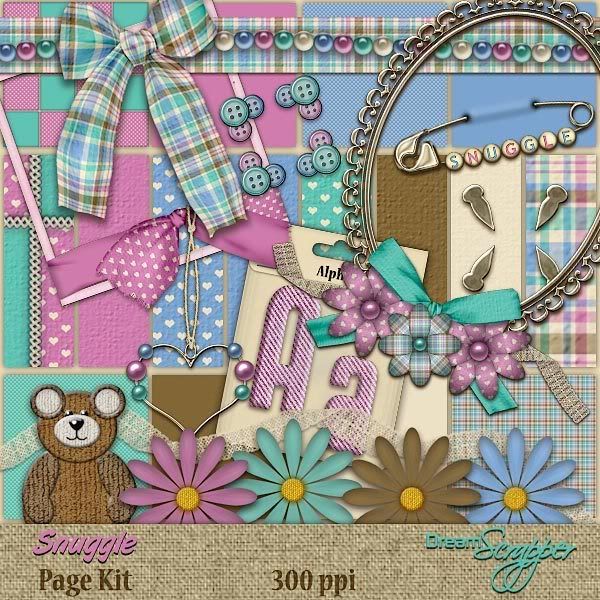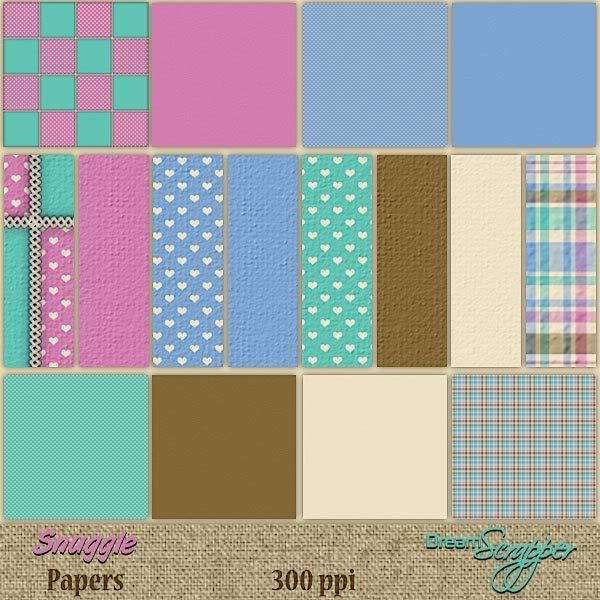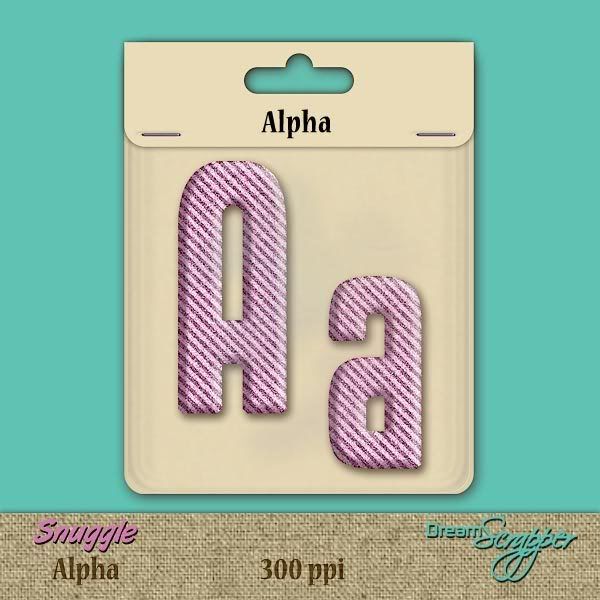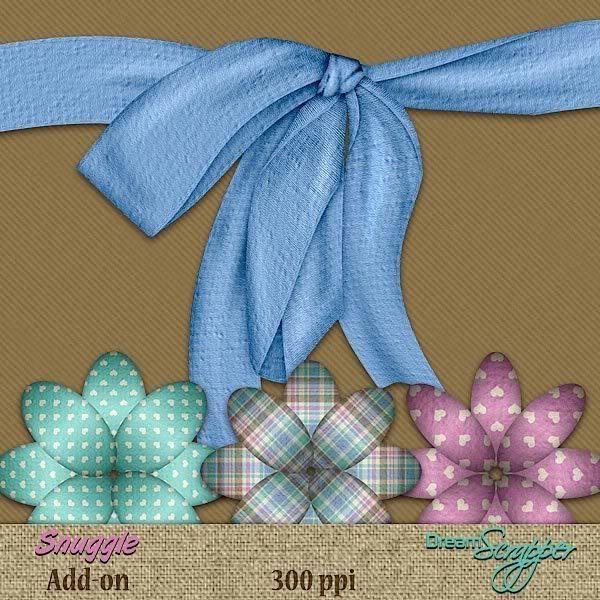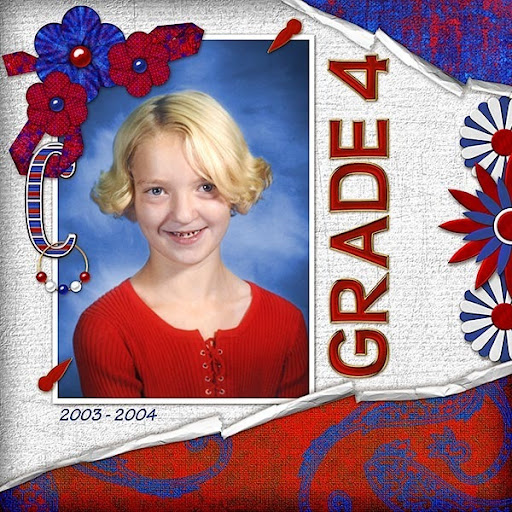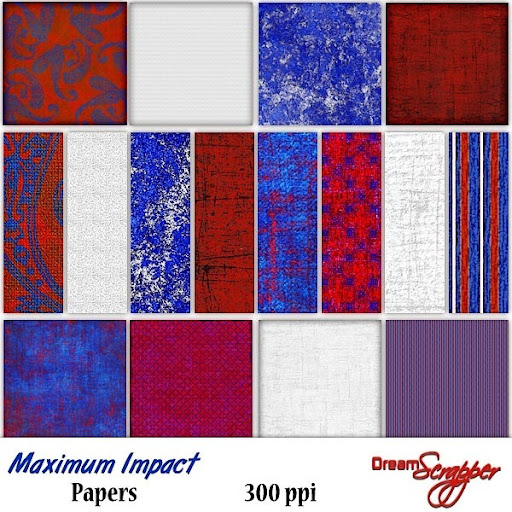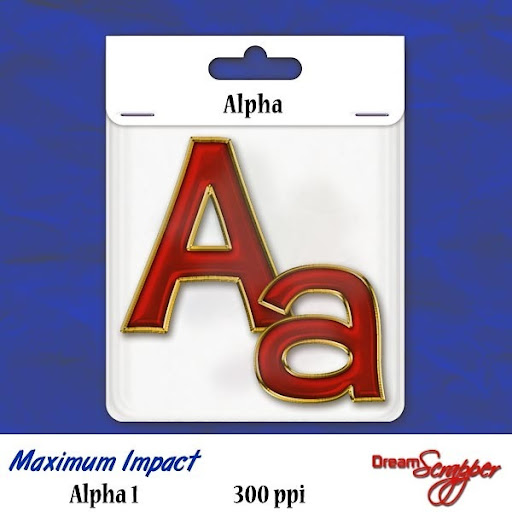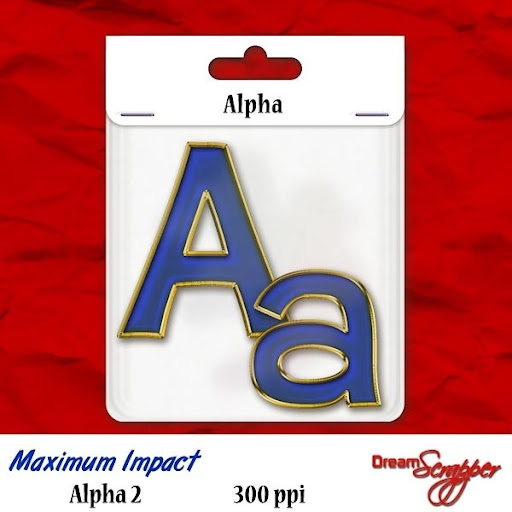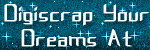It's been a long time in coming but it is finally here! Usually I release my new kits on Thursdays but normal life interfered so I am releasing this kit on Sunday. I think in future, all new kits will be released on Sunday.
I hope you like this one! It's a little bit shabby, a little bit frilly but a whole lot of fun!
Shabby Sage, by DreamScrapper, is kit that you will love to use for all your feminine layouts as well as being suitable for heritage pages. The 8 papers of this kit have been lovingly created in shades of sage, olive, rose and cerise. Papers include an assortment of lightly textured solids and patterns. Papers are created at 12" by 12" at 300ppi and saved as high-quality jpg files ensuring excellent print quality. Contained in "Shabby Sage" you will find 2 sets of lace photo corners, a set of silver photo corners, a set of charm-embellished photo corners (due to the complexity of the shadowing needed for realism, these have been pre-shadowed) with two extra sets created at angles for use with angled photos, 1 silver paper clip, 1 silver brad, 1 silver eyelet, 1 beaded flower, 3 sheer twisted ribbons, 2 ric rac, 2 dotted grosgrain ribbons, 1 green bow and matching ribbon, 1 border of chipboard flowers, 1 round frame made from ribbon and lace and embellished with a bow, and one folded flower cluster. Several items come in both shadowed and un-shadowed format so you may best choose which suits your needs. Completing this page kit is a silver rimmed glass alpha. Alpha has a complete upper set, numerals 0 to 9, as well as 9 other punctuation marks. Alpha is provided as individual letters so you may open only those that you need. All elements are created at 300ppi and saved as png files to preserve transparency. Drop shadows are applied only where layering of pieces makes shadowing necessary for realism. Thank you to Tandika Star and DigiScrapDesigner for items used in the creation of this product. Special thanks to Atomic Cupcake and Monica Larsen.
Here's a layout I created using the kit. Click image for larger size and full credits.
I also haven't forgotten a coordinating freebie for this kit! Click on the image for download.
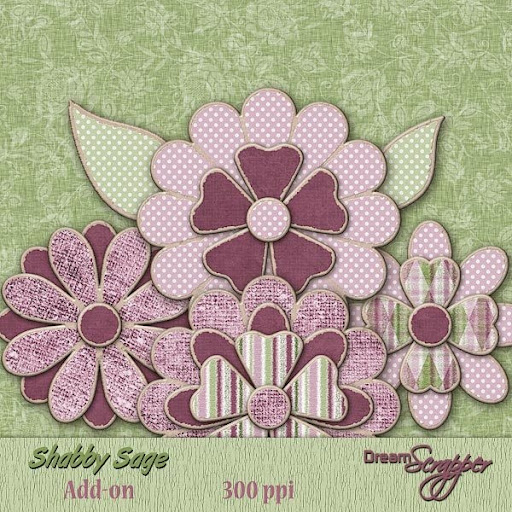
Link expired.
Please leave me a comment below so I know how you like this kit!