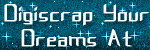One quick second post for you . . .
In my email today was a post mentioning a new plugin for Photoshop that not only lets you open individual layers from a .psd file without having to open the whole file but also aids in recovering those files that seem to "go bad." A free download is available, though the site encourages a $10 Paypal donation.
Now, a disclaimer . . . I have not yet tested this but thought I would make you aware of it and you can try it out for yourself. Get the Photoshop File (PSD) Extract/Recover Tool. (Scroll down for it.)
If you try it out, please leave me a comment with your results!
Tuesday, July 31, 2007
Photoshop File (PSD) Extract/Recover Tool
Posted by Linda Vich at 10:28 PM 1 comments
Labels: photoshop
How Good is Your Scrapbooking Memory?
I stumbled across two really good articles that made me sit down and think about my scrapbooking style. The first is by Hummie and the second by Rozanne Paxton, CEO of Scrap Girls.
In her article, Hummie mentions that writing can be therapeutic. She also encourages us to document both the good and the bad. If you are going to scrapbook it with pictures, you might as well tell the story, too, right?
Ro encourages us to record the story for the simple reason that future generations may interpret different stories from the pictures of the event, rather than what really happened.
As I look back over the layouts I have created, I realize that I include little or no journaling on my pages. I usually put a date or a small blurb, but nothing lengthy. Now, I don't believe you have to journal everything but I am going to try to do more journaling on my layouts. Now, if I could only fit it on the page! This is where paper scrapbookers and I guess even hybrid scrapbookers have us beat . . . they can include "hidden" journaling.
Hmmmmmmmm . . . in rethinking that, I suppose that digital scrapbookers could include hidden journaling in their albums, between the layout pages but within the actual page protectors. What do you think of that idea?
One other resource for you is found in the article, Easy Scrapbooking Journaling That Works For You. These tips are not necessarily geared just towards digital scrapbookers but there is a lot of ideas in the article.
I would like to know your ideas for journaling . . .
- What do you do to help you remember events?
- How do you fit it on the page?
- What other journaling tips can you share?
Posted by Linda Vich at 10:02 PM 2 comments
Labels: journaling, scrap girls, scrapbook elements
Monday, July 30, 2007
Kit and Kaboodle!
I had the chance to create another layout today. I am pleased with the way it turned out. It details the start of my daughter's trip to Calgary this summer. What do you think?
Now, I promised that I would give you some info on Kaboodle . . . another tool to add to your digital scrapbooking arsenal!
What the heck is a kaboodle and why do I need it? Kaboodle is a quick and easy way to keep lists of items from the internet. In Kaboodle, you can create several different lists such as a Digital Scrapbooking Wish List, Inspirational Layouts, etc. Kaboodle is very easy to set up and involves installing two buttons on the navigation bar of your web browser. One button will take you to Kaboodle to look over your lists, organize, etc. The other button will allow you to add things to your Kaboodle lists.

The way that Kaboodle works when you add something to it is really slick! After clicking the Add to Kaboodle button, you will be taken to your Kaboodle main page where you can choose the list that you want to use. Then, you can fill in a description or comment, if you want, and tags. Tags help you and others to find items on Kaboodle. So if you were adding a kit by Misty Cato, you might include her name as a tag, as well as "page kit", and other terms that may help in searching for the item. You also have the opportunity to create a new section in the list to place your item. For instance, you might have different sections for different stores or you could just insert the store name as a tag.
Let's see how it works. I'm looking at Misty Cato's new kit, Misty's Ocean View. I have made sure to navigate to the individual product page to get the largest image size available. I click my Add to Kaboodle button and this is what I see:
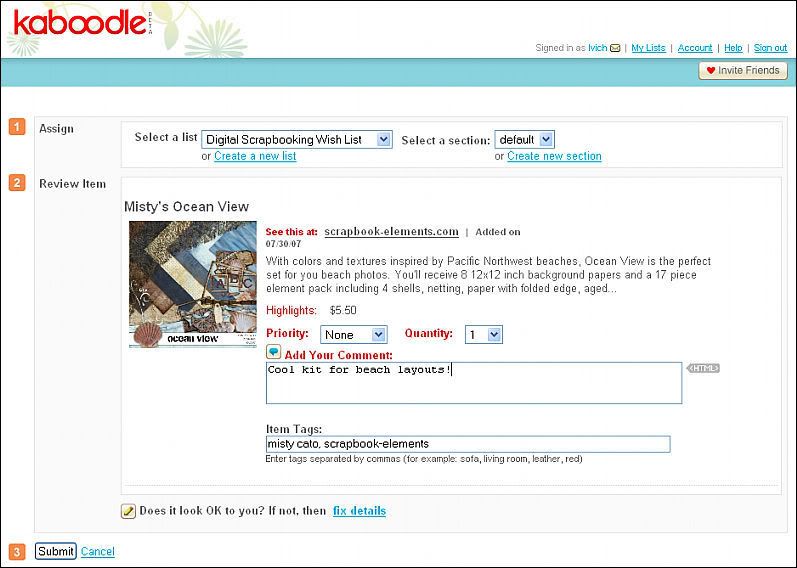 Click image for larger view.
Click image for larger view.- Assign - decide what list you wish to use and create a new section if desired.
- Review Item - Add a comment, if desired, and tags. Be sure that the image looks correct. If it doesn't or there is no image, click "fix details" to be presented with a choice of images.
- Submit - Click here to add the item.
Now, after clicking the button you are magically transferred back to the page you were on and you don't even have to press the back button a few times to get back to where you really wanted to be! Sweet!
Ok, so now you have the item on your list, so what? Well, let's pretend to buy something to see how Kaboodle helps us.
Click the Kaboodle button to be taken to your main Kaboodle interface. This is what I see at mine:
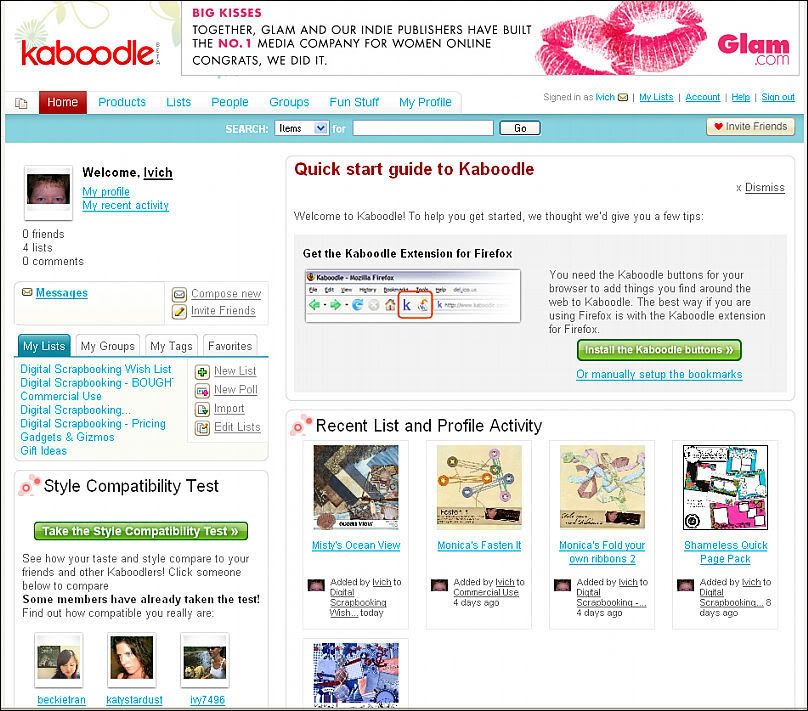 Click image for larger view.
Click image for larger view.I want to buy something from my Wish List so I click on the link for that in the My Lists section. Then I can scroll through my list until I find what I want to buy. I'd like to get the Goin' Postal Frames & Clusters so I click on that link to be taken to the individual page. There I get a larger view of the item and I can read its full description. If I still want to buy, I click on the link in the Shop For It box. This takes me right to the item in the store and I can proceed with my purchase.
To help you even more with your scrapbooking addiction, to the right you will see links to other related items or even links to other people's lists! If you view their list and find something you want on it, you can click on an Add to My List button and now it's on your list!
Now there is so much more to Kaboodle . . . you can get buttons for your blog or website, you can send a link of your Wish List to friends and family and you can display your lists in different ways such as slide shows.
One other reason you would want to use Kaboodle . . . to get FREE STUFF!
In my earlier post, Forum Acronyms Revealed! I gave links to some short forms that are used a lot on digital scrapbooking forums. If you checked out the Digital Scrapbook Lingo link, you may have read about a RAK or Random Act of Kindness. Designers have been known to look through the wish lists on Kaboodle and send a freebie to a lucky recipient!
So, if you haven't done so already, go check out Kaboodle! Be sure to check out the quick start guide and then explore all the other things that Kaboodle has to offer!
If you currently are a Kaboodle user, be sure to leave me a comment about ways that you use Kaboodle.
Posted by Linda Vich at 4:52 PM 5 comments
Labels: kaboodle, scrapbooking tools
Sunday, July 29, 2007
Blog Features You Need to Know
Connie, over at Digiscrapinfo, posted a timely article on some important blog features. Though Connie uses Wordpress, not Blogger as I do, her information is good for both blog programs and she tells you where it differs. If you are wanting to get the goods on tags, categories, and trackbacks, make sure to check out her blog post. While you are there, be sure to check out her other blog posts . . . she is a real fountain of knowledge!
Hummie, another techie, is also offering trackback info in her latest blog post.
If you are a Blogger user, I found some further information on the use of labels and categories that you may find useful. I will be applying this to my blog in the near future.
Posted by Linda Vich at 11:17 PM 2 comments
Labels: blog features, blogger, digiscrapinfo
Saturday, July 28, 2007
Tools for Digital Scrapbooking
Well, no freebies today . . . I actually got some scrapbooking done for myself! The layout is created mainly using Shameless by Kim Jensen. As soon as I saw that kit, I knew I would have to get it! Needless to say, it didn't remain on my Kaboodle list for long! Here is my two-page layout from today:
Now, I promised you some tools for scrapbooking . . . I will share a few with you today.
First, I will deal with a few tools that make your online shopping and viewing experience a LOT easier and more enjoyable.
Firefox Mozilla is my browser of choice, even though Internet Explorer has recently been upgraded to contain some similar features. Why do I like Firefox? I first switched over to it because of the tabbed viewing. Tabbed viewing allows you to have multiple web pages open at the same time and navigate easily between them by simply clicking the "tab" for that page. Having several pages open at the same time allows me to view one page while another is loading or to download from one page and read a forum in another. I can also bookmark groups of pages/tabs to open at the same time. This allows me to organize the forums, for instance, that I read on a daily basis. Instead of opening one bookmark and then another, I can open all at once.
Another reason that I am partial to Firefox is because of the many Add-ons or Extensions that you can get for it that also help me to browse forums quickly or to navigate more effectively. One such add-on I would not be without is Cooliris.
Cooliris really lets me fly through the forums! Instead of clicking on each post that I think I might like to read, I can simply hover my cursor over the link to get a popup window which displays the page. I can easily navigate through this page to read an entire thread or simply move my mouse to exit from it if it doesn't appeal to me. If instead I had clicked a link, I would then have to click the back button to return to where I was and wait for the page to load. Cool Iris is also good for checking out freebies. A lot of posters of freebies will include a preview in the post. I can easily view the post to see if the freebie is of interest to me.
Another tool for the web that helps me keep up with the world of scrapbooking is the blog reader, Google Reader. Google Reader allows me to easily subscribe to all the blogs that I read ( and there are several!) but keep and access them all in one place. The listing of blogs is easily configured to show you a link only to those blogs that have been updated since your last visit. This is a tremendous timesaver because I don't have to travel to each individual site to see if a blog has an update.
Well, that's all for today! Stay tuned for some time saving tools to help you with your scrapbooking.
One other tool that I have just started using and enjoying is Kaboodle. However, I will have to save blogging about that one for another day as it is getting late!
Posted by Linda Vich at 10:56 PM 3 comments
Labels: cooliris, firefox, google reader, kaboodle, kim jensen, layout, scrapbooking tools, shameless
Friday, July 27, 2007
Summer Frenzy - Last Freebie in Series - UPDATED
Well, I'm a little late with my freebie for you but . . . better late than never! This completes the freebies in the Summer Frenzy series. This freebie includes a tag and a folded flower cluster.
Click on the preview to download. Please leave me a comment - I love to read all the comments I have been receiving!
Posted by Linda Vich at 11:30 PM 11 comments
Labels: freebies, summer frenzy
Thursday, July 26, 2007
Summer is Sizzling!
In my neck of the woods, summer is smoking hot right now with the humidex hovering in the 40's and that is Celsius!
To continue the Summer Frenzy series, today I have an alpha for you to download. The alpha is a full set containing lowercase, uppercase, numerals 0 to 9 as well as 13 other forms of punctuation. For your convenience, the alpha is provided as a single sheet .png file as well as being cut into individual files.
Click on the preview to download. Keep the comments coming - I love hearing from you!
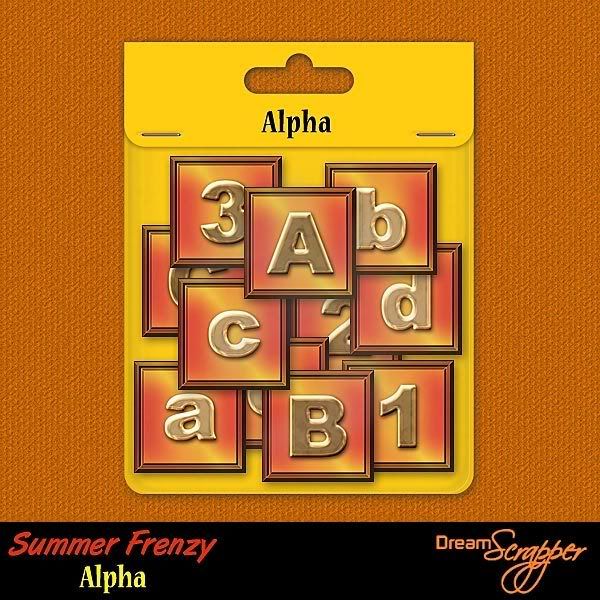 This file is no longer available for download.
This file is no longer available for download.Thank you for all your comments on it!
Reminder: If you have created a layout using any of the Summer Frenzy series, I would love to post your layout here! Be sure to leave me a link.
Posted by Linda Vich at 12:44 PM 6 comments
Labels: alpha, freebies, summer frenzy
Wednesday, July 25, 2007
Summer Frenzy Freebie Used in Readers' Layouts - UPDATED!
Well, some people sure work fast! Heidi, from Digital Candy, created the following layout using my Summer Frenzy Mini Kit freebie from yesterday. If you have created a layout using either the Summer Frenzy Mini Kit or Dreamscrap, I would be pleased to display it here! Just leave me a comment with a link to your layout.
Here is a layout by Tina that was created using pieces from the Summer Frenzy series.
Posted by Linda Vich at 2:32 PM 0 comments
Labels: reader layouts, shared layouts, summer frenzy
Tuesday, July 24, 2007
Quick Page Freebie For You!
Thank you so much for all your comments on my first freebie! It means so much to know that you liked my creation! Due to the favorable comments I received, I have decided to make more in a series of related items. Today I offer you a quick page or as I call it . . . a dreamscrap. Special thanks to Atomic Cupcake. You may click on the image to get to the download page. I will appreciate receiving your comments on this digital offering. Look for more in this series in the days to come.
 This file is no longer available for download.
This file is no longer available for download.Thank you for all your comments on it!
Posted by Linda Vich at 10:34 PM 7 comments
Labels: dreamscrap, freebies, quick page
Forum Acronyms Revealed! - UPDATED!
Have you been stymied by some of the gobble-de-gook that shows up on the scrapping forums? I know I have! I think a lot of it has evolved from MSN Messenger usage because you see a lot of LOLs and ROFLs being bunted about but there are a lot of newer items that have had me stymied for quite awhile! If you are new to forums, you may even wonder if we are from some distant planet using goodness knows what language with which to communicate! To help make things a little clearer for you, I have found a few resources for you:
DigiNerd Abbreviations
"Miss Mint" has a list of web lingo for you in this post.
Digital Scrapbook Lingo
This list, by Hummie, covers everything from digital scrapbooking terminology to abbreviations for sites.
Also, some of the popular store names have also been Acronymized (is that a word or have I just created a new one??). The following is a list that I got from some website or post but I am not sure of the source. If someone knows where it came from or knows of a more complete list, please leave a link for me in the comment section.
SSD - Sweet Shoppe Designs
SBG - Scrapbook Graphics
SBE - Scrapbook-Elements
TSH - The Scrap Habit
SBP - Scrapbookers Playground
TDS - That's either The Digi Shoppe or The Daily Scrap
CK - Creating Keepsakes
SBB - Scrapbook Bytes
2Peas - Two Peas In a Bucket
PDW - Plain Digital Wrapper
ACOT - A Cherry On Top
NDISB - Natural Designs In Scrapbooking
PPS - Pink Poodle Studios
SA - Scrap Artist
DDD - Digital Diva Designs
GMD - Gina Miller Designs
DDE - Digital Design Essentials
DSD - Digiscrap Designer or Digi Scrap Divas
DST - Digishop Talk
DD - Designer Digitals or Divine Digital
3S - 3Scrapateers
SOTB - Scrap Outside The Box
RAKS - RAKScraps
HODS - Hooked On Digital Scrapping
OAKS - One Of A kind Scrapz
ES - Elemental Scraps
SAS - Stone Accents Studio
DST - DigiShopTalk
Hope these help you out in deciphering the posts on the forums! If you have any additions to this list, please leave me a comment below. TTYL!
Posted by Linda Vich at 3:44 PM 2 comments
Labels: acronyms
Everyday Digital Scrapbooking: 10 Favorite Blog Headers
A few days ago, all the blogs that I had been subscribing to with Google Reader mysteriously vanished! I'm not even sure how many I had been subscribed to but they were there one day but not the next! I did a little research on the web and it appeared that a few others had faced similar circumstances but their links had reappeared either a few hours or a day later.
Unfortunately, after two days of waiting, mine DIDN'T come back! I couldn't take it anymore and finally started adding to my list again. THIS time I will be sure to Export my list so that it may be restored if anything like this happens again!
Now, why was it that I started this blog post in the first place? Oh, yes! The reason I was so upset about losing my links to the great blogs was that I was in the process of creating my own blog and I was searching for ideas for a header design. In the end, I created what I think looks nice but you may visit my blog and find it tweaked or changed over time! Today, however, what did I discover but a great round up of blog header designs! (It was in one of the blog links that I lost!) If you are contemplating the idea of a blog and want some inspiration for blog headers, be sure to check out Everyday Digital Scrapbooking: 10 Favorite Blog Headers
Posted by Linda Vich at 3:02 PM 1 comments
Labels: blog creation, blog headers, google reader
Monday, July 23, 2007
DreamScrapper Blog Debut!
Well my blog is finally ready to share with you! I will be using this blog to post freebies, share my own layouts and digital techniques, and eventually showcase my own products which will be appearing (soon, I hope!) in my very own digital scrapbooking store! Stay tuned for my announcement regarding the launch of my store.
I hope that you enjoy my first freebie, Summer Frenzy! Be sure to let me know if you like it by leaving a comment when you download or by commenting here on my blog. I would love to hear from you! I would especially love to see any layouts you complete using my products.
Posted by Linda Vich at 10:05 PM 21 comments
Labels: digital scrapbooking, freebies, summer frenzy

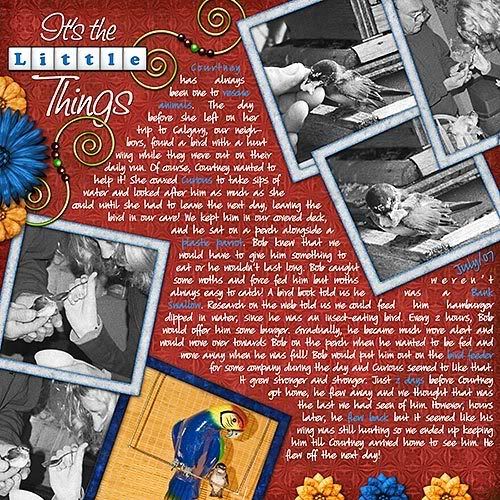
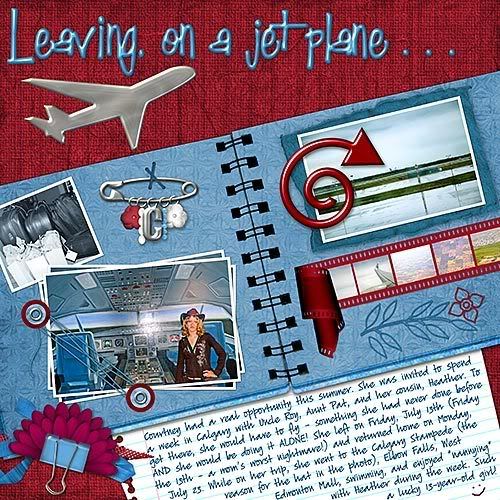

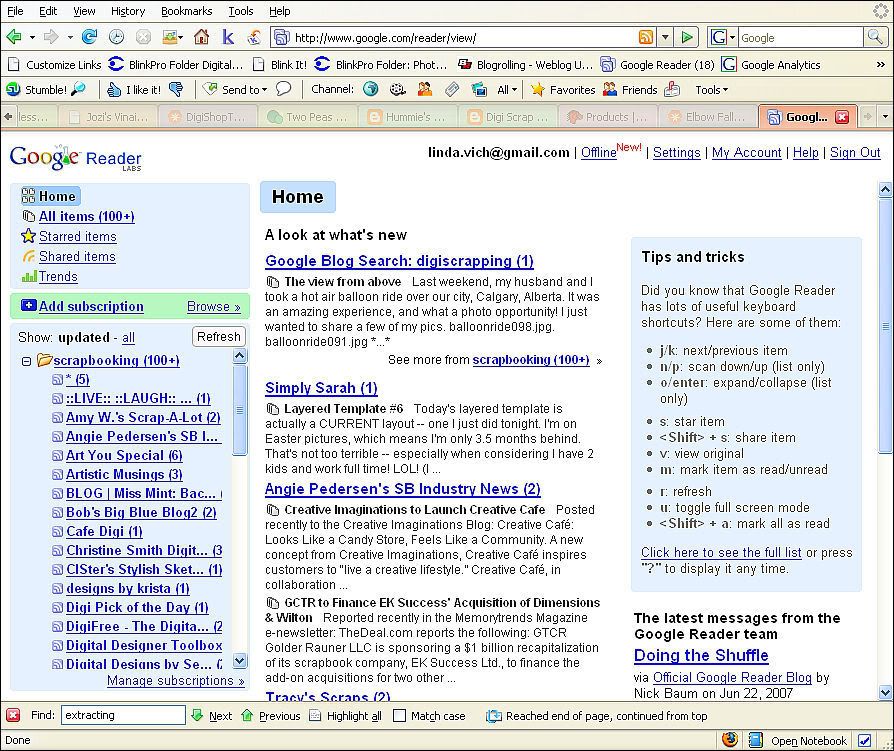
 This freebie has been
This freebie has been