Every once in awhile, a debate over which print resolution is best will surface on a digital scrapbooking forum. Generally, the discussions seem to get quite heated as each side defends its choice of either 200 ppi or 300 ppi.
At this time in the industry, 300 ppi is generally accepted as the standard. If you shop at a number of sites, you will soon see that the majority offer products created at that standard.
Does this mean that products created at 200 ppi are inferior? Far from it!
There is one very popular store, Digital Scrapbook Place, that creates only at 200 ppi and attempts to educate their buying public to their belief that 200 ppi is the new industry standard. They claim that because digital scrapbook layouts are not being printed on commercial presses but on ink jet printers, resolution does not need to be 300 ppi. In addition, scrapping at this lower ppi also means shorter downloads for the consumer and less strain on computer systems while scrapping. The products at this store are very high quality by such designers as Lauren Bavin, Kim Liddiard, Marcee Duggar, Lisa Carter, Meryl Bartho and many others. If you haven't at least checked them out, you owe it to yourself to at least have a look.
Karen, over at Scraps of Mind, has a wonderful article on this resolution debate. She has also conducted tests herself and finds that in some cases, 200 ppi seems superior. She also references an interesting article by Digital Scrapbook Designer Professionals. Read these references and give yourself a bit more information to make an informed decision.
How does this 200 ppi/300 ppi debate affect me? First, from experience with printing on an ink jet printer, I have successfully printed photos on photo paper at 150 ppi and won awards while competing against other photographers who have had photos professionally printed! I have not printed my own layouts at 150 or even 200 ppi. As a consumer, I now buy only 300 ppi kits. This makes it much easier for me to mix and match items, something I do frequently when I scrap. I seldom will rely on just one kit for a layout . . . I usually pull from 3 to 5 and create some of my own stuff as well! Having to resize items so that they fit my layout gets old quick because though I may have some idea of my starting pieces, I frequently change my mind as I go and if I happened to pull 200 ppi pieces into my layout inadvertently, it would be a real irritant. Though I have bought 200 ppi kits in the past from Digital Scrapbook Place, I no longer shop there for this reason. As a designer, I would not want to limit my target market by designing solely for those who want 200 ppi. That just doesn't make sense to me!
However, digital scrapbooking is about choices . . . you make decisions about paper, elements, fonts . . . become informed about resolution and then make your own decision which one to use.
Friday, August 17, 2007
Resolution: 200 ppi vs 300 ppi
Posted by Linda Vich at 9:08 PM
Labels: 200 ppi, 300 ppi, resolution
Subscribe to:
Post Comments (Atom)


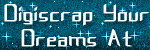






5 comments:
Great follow up post to my article, DreamScrapper. Thanks a lot for linking back.
Great article - but I would just like to point out that Digital Scrapbook Place has been offering its customers a choice of 200 or 300 ppi products for some time now. As far as I know, it's the only one that does. So no matter which size you prefer, you can get their fabulous products in that format. Love it.
You are so right - you will notice that this article was written in 2007 BEFORE Digital Scrapbook Place decided to offer some of their products in the more common industry standard of 300 ppi.
Thanks for the article. I couldn't figure out why my page was showing up as a 8x8 when I put it onto a 12x12 300 ppi page. I finally realized it was created at 200 ppi. Have to say, don't like it, 99% of my kits are created at 300 ppi so when you mix and match as stated it is annoying. I don't think that some elements resize nicely. So with that being said I have made the decision not to shop at DSP for the very reason. Why would I want to find something I like only to find out it is a 200 ppi product.
Our products have been tested and print beautifully, but there are a few things to remember. Best PPI Advice
Post a Comment