The time is drawing nearer . . . when I can actually open the doors to DreamScrapper.com! Today I am offering you a little sneak peek. Be aware that you really MUST see the product because the preview cannot show it to its fullest potential. Be sure to click on the image below to see the detail in this preview.
You will definitely want to get this for all your Fall layouts . . . and this sneak peek is just showing you the papers . . . just wait!
Now for a few tips I have picked up in the last few days . . .
Boring Photoshop/Photoshop Elements Desktop Color
Have you ever wanted to change the color of your Photoshop or Photoshop Elements desktop? You know, that boring grey color that surrounds the maximized layout or photo on which you are currently working? Well, there IS a way to do just that!
- First, you must have a document open.
- Maximize the document by double-clicking the top bar of its window.
- Select the color that you want by clicking the Foreground color.
- Select the Paint Bucket tool.
- Shift-click on the desktop with the Paint Bucket. This color will stay until you change it to something else or reset your Photoshop preferences file.
- If you ever want to change back to the grey color that you had before, you can simply select the Eyedropper tool and click and hold on the Photoshop desktop and then drag over to one of the palettes until the color changes back to grey. If you just want to select the grey color, click on the foreground color and type c0c0c0 in the box beside the #. (That's C-zero-C-zero-C-zero)
Missing .PSD Thumbnails in Windows Explorer
Have you ever been frustrated because you cannot view a thumbnail for your Photoshop or Photoshop Elements files when viewing files in Windows Explore? Tell me, what use is it to see a colored square with .PSD on it? If this is the case for you, you will want to get ThumbView.
Unzipping Files
Are you still unzipping your downloaded files the old fashioned way? By that, I mean one by one by one. If this describes you, you need to UnZipThemAll. Load up all your downloads, whether they be .zip files, .rar files or some other type of archive file and let 'er rip! Be sure to check out the way that you can customize the unzipping and file destinations.
UPDATE
I'm not sure what I was thinking when I posted about UnZipThemAll but though I have used and really liked it, I now use another program called ExtractNow. You will also want to try this one as I like it even better than UnZipThemAll.


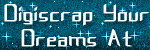






3 comments:
Very cool tips...you rock girl!
OMG, thanks so much for the tips!! I downloaded both programs. Yay!!
Your new papers look amazing too!!! :)
thanks so much for the info on the thumbnail viewer...been looking a long time...works great
Post a Comment